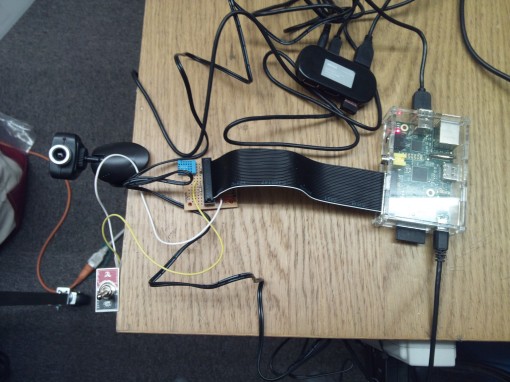Most HackerSpaces have a 3D printer. Ours was an exception until January 10th. That was the day we assembled our Ultimaker Original. Now that it’s being used for about 2 months, and had done some prints on it, it’s time for me to write about the experience and how I find it. Here is a bit about how we got it, how was the assembly process and some tips&tricks.
Tokyo HackerSpace has an Ultimaker!
23 03 2015Comments : Leave a Comment »
Tags: 3d printing, ultimaker
Categories : Uncategorized
Tokyo HackerSpace Hard-Off Tour
27 01 2015Hard-Off is one of the “Off” store brands that focuses on second hand hardware. I’ve been to their sister chain, Book-Off, to buy some second hand (and cheap!) English books but never found a Hard-Off in my area. One of our members, Ed, likes to reuse old electronics, especially tube amps (he calls them “valve” amps). I really like the idea as it fits with hacking ideology: Understand how something works, fix problems, make it better… I’ve been dying to go to one of these stores and thanks to Ed, we managed to have a day long tour on 4th of January. Summary:
- 12.5 hours.
- 2 prefectures: Chiba-ken and Saitama-ken.
- 4 members of THS: Ed as driver, me as navigator, Henri as photographer and Richard as “laughing-at-terrible-jokes-guy”.
- Total of 10 Hard-Offs visited!
Comments : Leave a Comment »
Tags: hardoff, hardware, recycle, tour
Categories : Japan, Roadtrip
Cypress PSoC4 Pioneer Kit Review
28 08 2013I mostly work with microcontrollers and occasionally FPGAs. I already had a PSoC3 board that a Japanese magazine was giving so I had a pretty good idea about what PSoC is. For those of you who are new to the term, PSoC stands for Programmable System-on-Chip, it is like a System-on-Chip as it has analog and digital components and a microcontroller core and all of the parts inside it are programmable. You can do things in the microcontroller like look-up tables, then decide to move them to the digital logic part of it to save some memory and faster response. Before I begin with my review, I have to warn some about it: Although this board comes in Arduino form factor, using it is definitely harder than an Arduino. You actually have to set up the peripherals (or components as Cypress calls them) in a schematic editor like you are doing a circuit schematic, open each peripherals’ settings and set them (like ADC channels, sampling rate …), then you can move onto coding. But more about this later.
Kit Contents
The kit contains the development board with the 4200 family PSoC, a USB cable, 6 jumper wires and a quick start guide. There is not much on the quickstart guide, but the link there (http://www.cypress.com/go/CY8CKIT-042) is important. It takes you to the product page where you can get the PSoC Creator (the IDE), the kit datasheet and a program that adds kit examples into the IDE.
Comments : Leave a Comment »
Tags: cypress, pioneer, psoc4, psoc_creator
Categories : Electronics
HackerSpace Monitoring with Raspberry Pi
22 03 2013About 2 months ago, nice folks at Adafruit offered to send us a care package filled with Raspberry Pi goodness. In return, they wanted us to create something and write about it. Most of us were busy, but it seemed like a good offer, so we quickly accepted it as we thought “Well, we will have some free time, right?” Yeah, free time…
Thus arrived our care package 4 weeks ago, addressed to yours truly as I was selected to be the person responsible with the progress. Nope, it had nothing to do with me giving classes about Raspberry Pi or being experienced with embedded Linux boards; the reason is as a grad student I have a flexible schedule, enjoy all-nighters, solder fumes and programming. We discussed many projects: GPS data logger, weather display, radiation measurement server and so on. All was nice but I wanted a couple of things to try with this project: WiFi access to a hidden network (our HackerSpace has a hidden network), using a webcam, reading sensors and displaying them. That gave me an idea to have a HackerSpace status display so that we can see if anybody is in so that people without keycards can drop by. While we are at it, why not add a webcam feed to it and a temperature&humidity sensor to see if it’s a good idea to leave home (In Tokyo, summers are really hot and humid so you usually don’t wander off the regular path between home and work). That is how HackerSpace Monitor was formed.
Comments : 4 Comments »
Categories : Electronics, Programming, Raspberry Pi
Getting Started with Beaglebone
27 03 2012So, a few weeks ago, I got my hands on a Beaglebone for getting myself into Embedded Linux world again. I have messed with Gumstix Overo series during my thesis so I had some knowledge. But my previous experience was limited as I was not able to compile kernels and I only managed to compile things on board (which is slow for computer vision programs) as I had limited time and no knowledge of cross-compile.
But things have changed: My Linux-fu is definitely better compared to a few years ago, I have more experience in electronics & programming and also I got my hands onto a fast PC which I can use for kernel compiling, cross compiling and other tasks which take lots of time. Believe me, I tried compiling kernel with my trusty EeePC (which was my only Linux running PC at that time) and it was still not half done after 6 hours. Now I have a 6 core 64-bit AMD machine which is used for all this stuff. Still it takes some time but at least watching a movie or two will be enough. 🙂
So, here we go: I will talk about backing up the uSD cards that came with the Beaglebone, talk about compiling the kernel, formatting the uSD card if you are using a brand new one, copying files to your uSD card and then booting up the system and playing around for a while. I don’t claim any originality in the work presented here, I will present here a collection of information scattered around the web that I had to find out after following may links so that others can access it easily and I don’t have to search around again if I cannot remember something. 🙂 So as references, the backup part is from a Coder’s Talk blog post and the rest is from BeagleBone demo files page.
Comments : 6 Comments »
Categories : Beaglebone, Linux
12V Phone Charger v2.0
25 06 2011Just a couple of days after the Great Tohoku Earthquake, everybody at Tokyo HackerSpace was working on projects of their own. This is a project that began at that time but was stalled due to lots of reasons. We might be late for people of Tohoku, but the project is ready for manufacturing for other disasters around the world.
One problem we saw was that people were in these shelters without any type of communication. Sure they had cellphones but cellular system was down and charging their phones impossible as all had left their chargers at home. We couldn’t have done anything about cellular system but there was chance that we could help them charge their cellphones.
Read the rest of this entry »
Comments : 7 Comments »
Categories : Electronics, Japan
Using Bus Pirate with Arduino IDE
4 05 2011Yesterday, a friend from Tokyo HackerSpace said that he bought an DIY Arduino kit. The problem is that the ATmega168P does not come with the required bootloader. Just the same day I bought two FreakDuino boards and tried to use them to flash the bootloader with no luck. FreakDuino boards had no problem as I tested the same approach using other Arduino type boards available at the hackerspace.
This morning an idea popped up in my mind to use the Bus Pirate with avrdude. I managed to program but something was off because I was not able to connect to the bootloader. I can use Bus Pirate with avrdude directly as it’s firmware can interact with avrdude. “How about embedding it into Arduino IDE?” was the question in my mind now.
While messing around the directory of Arduino IDE, I found some text files and answer to my question lies in one of them: programmers.txt
Just add these three lines to it and you are good to go (note: you might need root privileges for Linux)
buspirate.name=The Bus Pirate
buspirate.communication=serial
buspirate.protocol=buspirate
Enjoy!
Comments : 7 Comments »
Categories : Electronics, Programming
MTM06 video tour
23 11 2010On the first day, we made a video tour of MTM06 with Nick Farr of Hackers on a Plane. The plan was to make a short 3 minute video but it turned out to an 11 minute video. Check it out!
Comments : Leave a Comment »
Categories : Uncategorized
MTM06 is over
21 11 2010Make: Tokyo Meeting 06 was an eye opening experience. Lots of cool stuff to look at & play with, speaking with fellow geeks about their projects (sometimes in Japanese, a really bad one 😀 ) and taking lots of pictures and a couple of videos. I am still thinking about which photo best describes this event, and there are so many! I think I will go with the stuff I bought and got for free. 🙂
Comments : 2 Comments »
Categories : Electronics, Japan, Make
Make: Tokyo Meeting 06
20 11 2010I will be attending the Make: Tokyo Meeting 06 on November 20 & 21st at Tokyo Institute of Technology, O-okayama Campus. If you manage to come, just drop by Tokyo Hackerspace table (shared with Hackers on a Plane) and lets share ideas!
Comments : Leave a Comment »
Categories : Uncategorized